
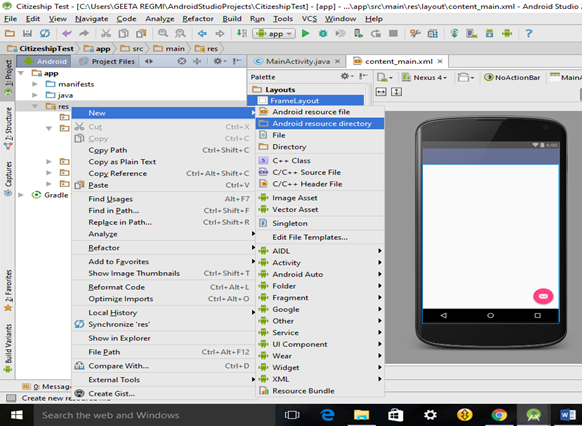
How to Create AVD in Android Studio fig – 2
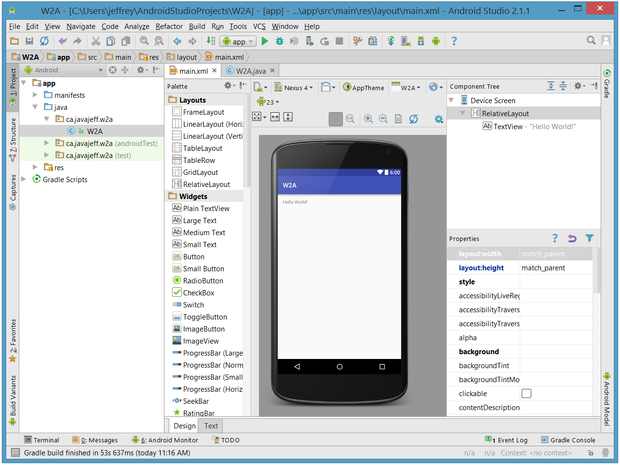
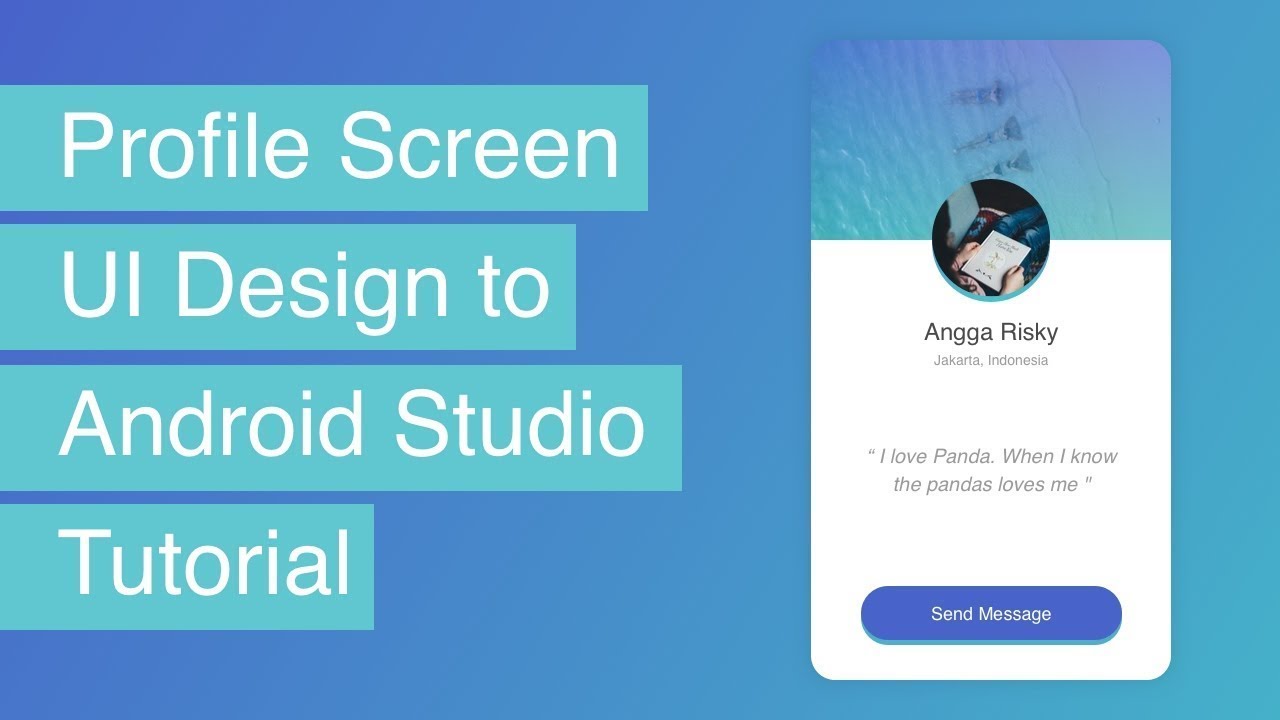
Since in Android Studio we create Android Application and to test and debug our apps we need a mobile device but connecting an actual physical device is not that simple in Android studio, and hence Android Studio provides us to create and use Android virtual device which lets us run, test and debug our application.Android virtual device (AVD) also known as the Emulator, is a virtual mobile device which is used to run, test, and debug our android applications on the system without actually using the physical device.How To Create AVD in Android Studio What is AVD (Android Virtual Device) ? 2 Steps to Create AVD in Android Studio.1.1 What is AVD (Android Virtual Device) ?.


 0 kommentar(er)
0 kommentar(er)
